How to Prepare For and PASS Sales Cloud Exam
According to Mason Frank salary survey Salesforce Sales Cloud certificate is 3rd most popular certificate among SF professionals:
Truth is that more and more people hold Administrator and Developer certificates. If you want to stand out from the crowd you should consider taking Sales and Service Cloud certificates.
Personally I was preparing for that exam over a weekend and I think that is enough to learn about key functionalities and pass the exam (of course if you are acquainted with the platform a little bit). To all of you who think about tackling that challenge I would recommend my 5 step preparation guide:
5 step preparation guide
- CRM Essentials
There are couple of quite good modules at Trailhead. You HAVE to understand concepts like Lead, Opportunity, Order to be able to pass the exam. It would be good also if you are familiar with whole sales process – how prospect transforms into a lead, lead converted into opportunity, quote attached to opportunities and finally orders created.
You can learn more from PDF. Focus also on key metrics that are located on the bottom of each slide. It is important that you know what to measure to know whever your actions are bringing benefits to business.
- Sales Cloud Components
There are couple of parts of the platform that are specific to the Sales Cloud. If you haven’t heard about them before please dig further in the Salesforce documentation.
- Account Teams
An account team is a team of users who work together on an account. For example, an account team can include an executive sponsor, dedicated support representative, and project manager. Using account teams makes it easy to track collaboration on accounts.
You can build an account team for each account that you own. When selecting an account team member, specify the role that the person plays on the account. Depending on your sharing model, you can specify each account team member’s level of access to the account and any contacts, opportunities, or cases associated with that account. That way, you can give some team members read-only access and others read/write access.
More: https://help.salesforce.com/HTViewHelpDoc?id=accountteam_def.htm&language=es_2
Example question:
 UC has set accounts, contacts and opportunities to private. Sales representatives manage the account for which they are account owner. The company also employs sales specialist to help sales rep on deals. What should a consultant recommended to allow sales specialist to see account information and any opportunity information associated with the account?
UC has set accounts, contacts and opportunities to private. Sales representatives manage the account for which they are account owner. The company also employs sales specialist to help sales rep on deals. What should a consultant recommended to allow sales specialist to see account information and any opportunity information associated with the account?
A. Assign the sales specialist to the same profile as Account owner.
B. Assign the sales specialist to the same role in the role hierarchy as account owners.
C. Add the sales specialist to the account team and assign them read access to the opportunity.
D. Share opportunity manually with the sales specialist and assign them read access.
- Person Account
Person accounts store information about individual consumers
Salesforce accounts are business accounts by default. Business accounts are used to store information about companies or other entities. Salesforce administrators can also choose to set up person accounts, which are used to store information about individual people. For example, person accounts fit your customers best if they are online shoppers, gym members, vacation travelers, or other individual consumers. Depending on who your company sells to, you might have just one type of account available, or both.
Person accounts work differently than business accounts. For example, person accounts can’t have contacts. Instead, the person account record stores the information you’d typically save for business contacts, such as first name and last name. You can usually treat a person account like a contact. For example, you can invite a person account to a meeting or associate it with a campaign. For differences between person accounts and business accounts, see Person Account Behaviors.
More: https://help.salesforce.com/HTViewHelpDoc?id=account_person.htm&language=en_US
Example question:
 Universal Finance has two sales divisions – Sales Division A have Individual customers and Sales Division B have business customers. Each division’s sales representatives have their own user profiles and person accounts are enabled. Sales Division B should only be able to create business accounts and should not be able to create person accounts. What solution should a consultant recommended to meet these requirements?
Universal Finance has two sales divisions – Sales Division A have Individual customers and Sales Division B have business customers. Each division’s sales representatives have their own user profiles and person accounts are enabled. Sales Division B should only be able to create business accounts and should not be able to create person accounts. What solution should a consultant recommended to meet these requirements?
A. Use Divisions to hide person accounts from the Division B sales representative user profile.
B. Remove person account record types from the Division B sales representative user profile.
C. Check the disable person accounts” permission on the Division B sales representative user profile.
D. Use field–level security to hide the “Is Person Account” Checkbox from the Division B sales representative user
profile.
- Lead Conversion
Learn how lead fields convert to contact, account, person account, and opportunity fields when you convert a lead.
When you convert lead records, standard lead fields automatically map to contact, account, person account, and opportunity fields. If you have custom fields, your administrator specifies the fields they map to in your newly created records.
More: https://help.salesforce.com/apex/HTViewHelpDoc?id=lead_conversion_mapping.htm&language=en
Example question:
 UC would like to capture qualification information for new leads (e.g. whether or nota person is a decision maker). In the contact record, the information should also appear once the lead has been converted.Which approach should a consultant recommended?
UC would like to capture qualification information for new leads (e.g. whether or nota person is a decision maker). In the contact record, the information should also appear once the lead has been converted.Which approach should a consultant recommended?
A. Create a custom field on lead and contact object, utilize a trigger to transfer the value after conversion.
B. Create a custom field on lead and contact object; these fields will be mapped automatically during conversion.
C. Create a custom field on lead and contact object, configure mapping for these two fields for conversion.
D. Create a custom field on lead and contact object, advice user to select it for transfer during conversion.
- Managing Multiple Business Processes
Use multiple business processes to display different picklist values for users based on their profile. Multiple business processes allow you to track separate sales, support, and lead lifecycles.
More: http://resources.docs.salesforce.com/202/12/en-us/sfdc/pdf/salesforce_busprocess_cheatsheet.pdf
- Prepare Reporting Snapshots
To set up a reporting snapshot, you need a source report and a target object with fields to contain the data in the source report.
More: https://help.salesforce.com/apex/HTViewHelpDoc?id=data_setting_up_analytic_snap.htm&language=en
Example question:
 The VP of Sales for UC wants a pipelline treding report that will be used for a monthly Sales forecast meeting. How can the sales engineer identify the opportunity’s latest quote? What solution should a consultant recommend to meet this requirment?
The VP of Sales for UC wants a pipelline treding report that will be used for a monthly Sales forecast meeting. How can the sales engineer identify the opportunity’s latest quote? What solution should a consultant recommend to meet this requirment?
A. Create a analytical snapshot to run monthly for opportunites by forecast Category.
B. Create a month-over-month trending report and save the results in public sales folder.
C. Create reports to run monthly and save the results in a personal reports folder.
D. Create a custom object to store monthly opportunity data populated by a scheduled job.
- Reduction Orders
Use reduction orders to track requests to reduce, return, deactivate, or disable products or services for a given customer.
A reduction order is an agreement between a company and a customer to process product returns, de-provision services, or reduce services that have been provisioned. For example, if a customer has purchased 30 items through an order and later requests to cancel that order, you can create a reduction order to track the request.
More: https://help.salesforce.com/apex/HTViewHelpDoc?id=orderreduction_overview.htm&language=sv_1_2_3
- Account Hierarchy
Nice and very important comment I’ve found in net during my learning process:
The Account Hierarchies Impact on Data Access A lot of people make a very bad assumption when they implement an account hierarchy. They assume the users who can access a parent account can also access the children accounts. The simple fact of only having a parent/child relationship between two records does not drive access. Although the role hierarchy and the territory hierarchy do work in this way, the account hierarchy does not
More: http://resources.docs.salesforce.com/200/6/en-us/sfdc/pdf/sharing_architecture.pdf
Example question:
 UC has configured a private sharing model for accounts. Steve owns the ACME account and and the General Industries account. Acme is the parent account for General Industries. Steve needs to work with Emma on his account, so he manually shares read access to Acme. What access will Emma have to these accounts?
UC has configured a private sharing model for accounts. Steve owns the ACME account and and the General Industries account. Acme is the parent account for General Industries. Steve needs to work with Emma on his account, so he manually shares read access to Acme. What access will Emma have to these accounts?
A. Read–only on General Industries and read–only on Acme.
B. Read–only on Acme and no access on General Industries. (!)
C. Read–write on Acme and no access on General Industries.
D. Read–only on General Industries and read–write on Acme.
- Ideas Overview
Ideas is a community of users who post, vote for, and comment on ideas. An Ideas community provides an online, transparent way for you to attract, manage, and showcase innovation.
More: https://help.salesforce.com/apex/HTViewHelpDoc?id=ideas_about.htm&language=ja_1_2_1
Example question:
 Universal Containers wants to use its customer portal to allow customers to provide suggested changes to products and comment on other people’s suggestions. What Salesforce feature supports this?
Universal Containers wants to use its customer portal to allow customers to provide suggested changes to products and comment on other people’s suggestions. What Salesforce feature supports this?
A. Answers
B. Chatter
C. Solutions
D. Ideas
- Salesforce to Salesforce
Salesforce to Salesforce enables business collaboration both within and across Salesforce organizations. This allows you to share certain records with your business partners that use Salesforce and get real-time updates on the shared data. For example, you can share lead and opportunity data with business partners and manage your entire pipeline and programs within Salesforce.
Salesforce to Salesforce allows you and your business partners to collaborate more easily and effectively. With Salesforce to Salesforce, you can share records with one or more connections, and each connection can accept records you share with them – even if other connections have accepted the same record.
More: https://help.salesforce.com/HTViewHelpDoc?id=business_network_intro.htm&language=en_US
Example question:
 Universal Containers (LIC) and Global Shipping (GS) are affiliates of ABC Corporation. Both affiliates use separate Instances of Salesforce and work Independently but sell to some of the same customers. They would like to collaborate on the common customers but keep the data for other customers separate. To meet these requirements, what approach should a consultant recommend for implementing Salesforce?
Universal Containers (LIC) and Global Shipping (GS) are affiliates of ABC Corporation. Both affiliates use separate Instances of Salesforce and work Independently but sell to some of the same customers. They would like to collaborate on the common customers but keep the data for other customers separate. To meet these requirements, what approach should a consultant recommend for implementing Salesforce?
A. Set up a single instance for ABC Corporation and set up partner portals for UC and GS.
B. Set up a single Salesforce Instance and maintain exclusive customer data using divisions.
C. Use separate Salesforce instances and link shared records using a customer portal.
D. Use separate Salesforce Instances and link shared records using Salesforce to Salesforce.
- Campaign Management & Campaign Influence
Campaign Management Implementation Guide: http://resources.docs.salesforce.com/202/14/en-us/sfdc/pdf/salesforce_campaign_implementation_guide.pdf
You can configure influential campaigns to be automatically added to opportunities. When automatic association is enabled, influential campaigns are added to opportunities when a campaign is related to a contact that is assigned a contact role on an opportunity prior to the close date of the opportunity. For example, if you have an email campaign with a member who is assigned a contact role on an open opportunity, the email campaign will be added to the Campaign Influence related list for that opportunity.
More: https://help.salesforce.com/HTViewHelpDoc?id=campaigns_influence_setup.htm&language=en_US
- Customizable Forecast
There are pretty many questions regarding that concept. Learn more here: http://resources.docs.salesforce.com/202/14/en-us/sfdc/pdf/salesforce_forecastsetup_cheatsheet.pdf
There is also concept of Customized Forecast, which is, as I understand, not widely used anymore (I didn’t get any questions about that).
- Territory Management

Source: https://www.handshake.com
It such a big topic that it needs seperate section. There are couple of questions regarding that section. I would propose following plan:
- Start from understaning what it Territory and why to use it? – https://help.salesforce.com/apex/HTViewHelpDoc?id=tm2_territory_mgmt_overview.htm&language=en_US
- What decisions should taken into consideration when enabling this feature? (Remember e.g. that you cannot switch it off once enabled) – https://resources.docs.salesforce.com/sfdc/pdf/tm_decision_guide.pdf
- How to deploy and use it? – http://resources.docs.salesforce.com/202/14/en-us/sfdc/pdf/salesforce_territories_implementation_guide.pdf
- Currency Management

Source: http://www.funds-europe.com/
That also big topic that spans different sections. Again:
- Start from understanding key concepts: http://resources.docs.salesforce.com/202/14/en-us/sfdc/pdf/salesforce_using_multiple_currencies.pdf and https://help.salesforce.com/apex/HTViewHelpDoc?id=editing_conversion_rates.htm&language=en_US
- Learn implications of enabling multiple currencies: https://help.salesforce.com/HTViewHelpDoc?id=admin_enable_multicurrency_implications.htm&language=en_US
- Quiz / Flashcards
Once you are done with preparation you are ready to test yourself with some exemplary questions. There are quite a few sets available online on sites like Quizlet, Proprofs or Flashcards. Personally I recommend going through that QUIZ which is most up-to-date and have pretty accurate questions.
Good luck with your exam! I hope that it will be a breeze for you and you gonna get to know many useful concepts during your studying process.



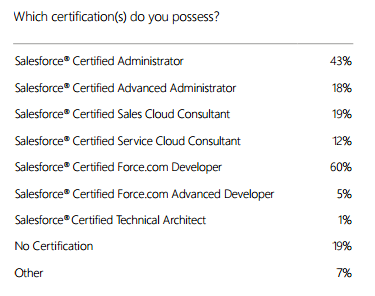

The best guided material for sales force sales cloud certification over the net . thanks for your efforts
Hi Maciej,
Thank you for the wonderful post.
The link you have provided for the “QUIZ” at the end of this post isn’t working.
Could you please update the link?