How to Prepare For and PASS B2B Commerce Administrator
From official Salesforce guide we can read that B2B Commerce Administrator can:
- Articulate the basic concepts and advantages of B2B Commerce
- Understand the typical needs of a client when implementing cloud based Storefronts for B2B Commerce
Let’s start from the beginning – what is B2B Commerce Cloud (previously Cloud Craze) and what does it provide?
- Fully branded, customer-facing website
- Enterprise ecommerce capabilities
- Robust pricing engine
- Content management
- Rich mobile user experience
- Scalable, secure, integrated infrastructure with Salesforce Platform
- Single platform, single database for CRM and ecommerce for a 360º view of customer
- Multi-site, multi-language, multi-currency capabilities
Source: https://www.scribd.com/document/440715946/Understanding-Salesforce-B2B-Commerce-Cloud

CC Products
The CloudCraze product objects represent the goods to be sold on the site. In B2B Commerce storefront it can range from a single physical item to multiple items bundled and sold together.
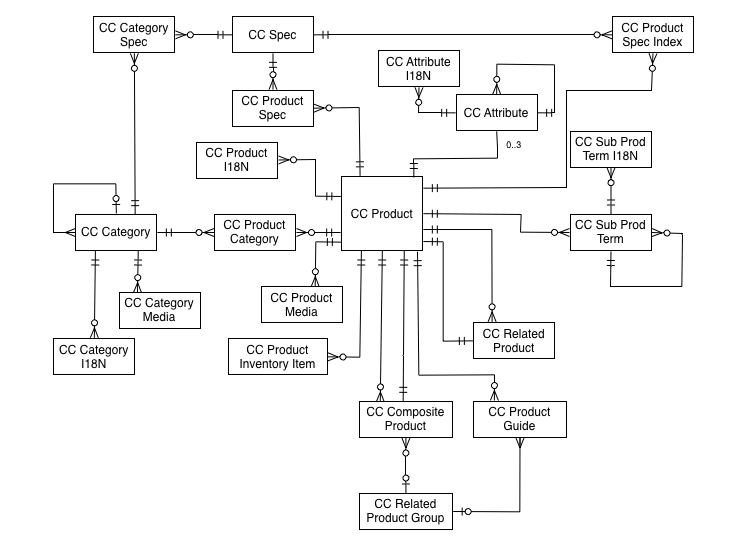
Product
A Product is one product sold by itself. This type is also referred to as a simple, standard, or standalone product.
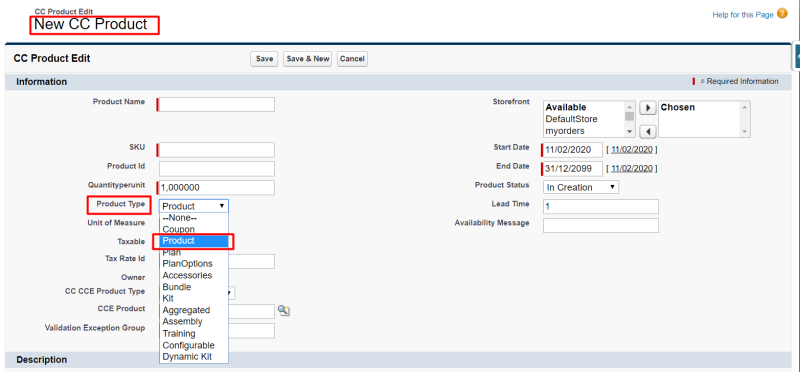
Necessary settings for showing product in storefront
- The product must have a product type.
- The product must be assigned to a storefront.
- The product’s status must be either Released or Not Orderable.
- The product’s start and end date fall must within “today’s” date.
- The product must be on at least one price list.
Source: https://cloudcraze.atlassian.net/wiki/spaces/B2BDOCS411/pages/978618596/Product
Bundle Products
Combine two or more existing standard product SKUs into a single purchasable item.
- Collection of two or more existing SKUs in CloudCraze grouped together as one product.
- It may or may not have a unique price, which is different from the sum of the prices of the grouped items.
- Each line item of the bundled product will have a price of $0.
- The bundle may have its own SKU for the bundle, different than the SKU of each component.
- First you create 2 or more ‘normal’ products
- Create product with Product type = Bundle
- Add ‘normal’ products as Composite Products under the bundle
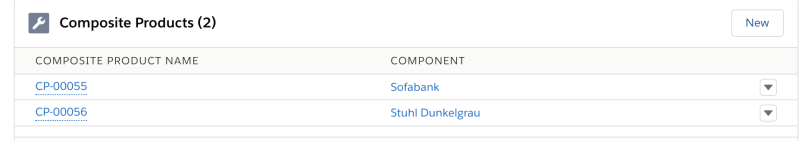
Kit Products
A Kit is a group of products which is purchased as a single product.
Unlike a Bundled Product, a Kit Product will not have a separate price, rather the price is the sum of the items making up the kit. Each Kit has a unique SKU.
Dynamic Kit Products
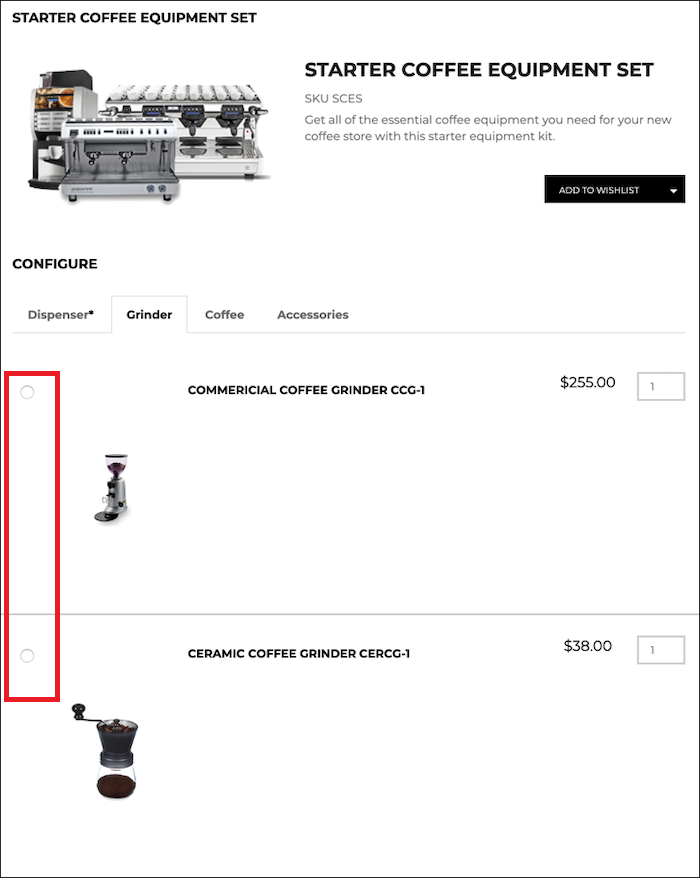
A Dynamic Kit is a product that is associated with a number of options.
- The options can be required or not required.
- The options can be single select or multi select.
- The options have a number of defined values for the user to select.
A dynamic kit allows customers to select their own options. Bundles and kits have predefined (already selected) products within the bundle or kit.
The price for the dynamic kit is the sum of the selected options.
The table below shows the product type and price on the price list for the dynamic kit and component products.
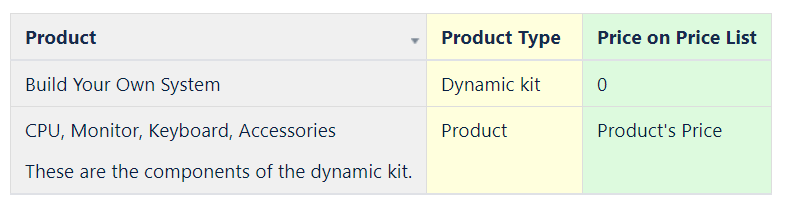
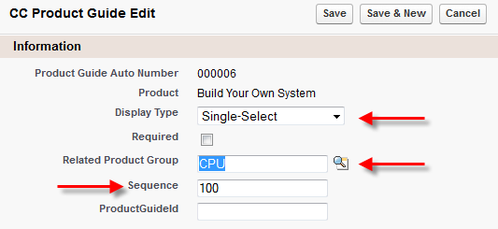
You use CC Product Guides records to specify how buyers can choose products from the product groups:
- Single-Select – A buyer can select only one product from a group, and can’t modify the quantity of the selected product before checkout.
- Single-Select Quantity – A buyer can select only one product from a group, but can modify the quantity of the selected product before checkout.
- Multi-Select – A buyer can select multiple products from a group, and can’t modify quantities of selected products before checkout.
- Multi-Select Quantity – A buyer can select multiple products from a group, but can modify quantities of selected products before checkout.
Source: https://help.salesforce.com/articleView?id=b2b_commerce_product_dynamic_kit.htm
Aggregated Products
These are variants of same product. It can have a particular color, finish, size, or other characteristic of a product that comes in multiple styles. Manage the specs or other product details in one aggregated record, but specify a unique SKU and price for each particular style.
| Product | Product Type | Price on Price List | SKU | Relationship |
|---|---|---|---|---|
| Panasonic Headphones | Aggregated | $0 | PanaAgg001 | Composite (Parent) |
| Panasonic Black Headphones | Product | $7.99 |
RP HJE120-B |
Components (Children)
These three products are component products on the aggregated product. |
| Panasonic Orange Headphones | Product | $8.99 | RP HJE120-O | |
| Panasonic Red Headphones | Product | $9.99 | RP HJE120-R |
Source: https://cloudcraze.atlassian.net/wiki/spaces/B2BDOCS411/pages/978619761/Aggregated+Product
Assembly Products
Assembly products are products that you can sell as an entire system and as individual parts. Let’s say you own a bike shop, and you want customers to be able to order a complete assembled bike and/or the component parts – chain, tires, saddle (seat), etc.
Source: https://cloudcraze.atlassian.net/wiki/spaces/B2BDOCS411/pages/978620034/Assembly+Product
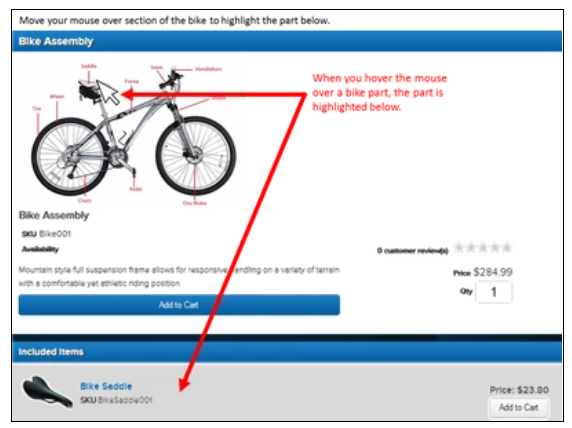

What is the difference between a Kit and a Bundle?
- The price of a Kit is determined by the products contained in the Kit, while the price of a Bundle is determined by the pricelist item associated with the Bundle.
- A bundle is a tightly related set of products where a Kit is loosely bundled.
- The price of a Bundle is determined by the products contained in the Bundle, while the price of a Kit is determined by the pricelist item associated with the Kit.
- All of the Above.
Answer: 1
 What object links complex products to the simple products that make them up?
What object links complex products to the simple products that make them up?
- Component Product
- CC Composite Product.
- CC Child Product.
- CC Compound Product.
- Sub Product.
Answer: 2
Different Product Types Comparison
Source: https://help.salesforce.com/articleView?id=b2b_commerce_product_types.htm
| PRODUCT TYPE | USE CASE | EXAMPLE | SKU | PRICING |
|---|---|---|---|---|
| Product | A single item, sold by itself. | A single bag of coffee beans. | SKU for each product. | Product price is unique. |
| Bundle | Two or more products that you group as a single purchasable item. Consider creating a bundle for products that complement each other and that you can sell at a discounted rate when sold together. | Assortment of coffee beans (multiple bags). |
|
Bundle price is unique, and not dependent on the component products’ prices. |
| Kit | Two or more products that you group as a single purchasable item. A kit can include an exclusive item that isn’t available outside of the kit. | A coffee starter kit including grinder, press, and at least one variety of coffee beans. |
|
Kit price is the sum of the component products’ prices. |
| Dynamic Kit | Two or more products that a storefront user selects from groups of options that you provide. The selections become a single purchasable item. | A build-your-own coffee starter kit, where a storefront user can choose their grinder, press, and beans from lists of available options. |
|
Dynamic kit price depends on which component products the storefront user selects, and is the sum of those selected component products’ prices. |
| Aggregated | A single product with variations or styles that a storefront user can select. The product specs apply to all styles, but you want to provide an easy way to select a particular color, size, finish, and so on. Each variation is a separately managed product record with a unique price. | A coffee press that is available in different finishes, such as stainless steel or copper. |
|
Aggregated product price depends on which variation the storefront user selected. |
| Assembly | A product that’s assembled from other individually purchasable products. You can provide an interactive diagram that shows the assembled product and its component products. | A coffee press that can be purchased assembled, or whose component parts (glass, filters, handle) can be purchased separately. |
|
Assembly price is unique, and not dependent on the component products’ prices. |
CC Account Group
B2B Commerce makes use of standard SF objects like:
- User – buyers must have a valid user record to create orders in CloudCraze
- Contact – particular person (buyer) that is part of some business entity (Account)
- Account – business entity
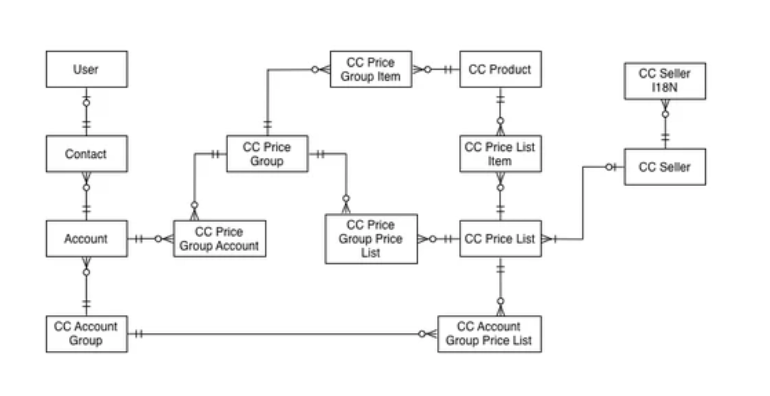
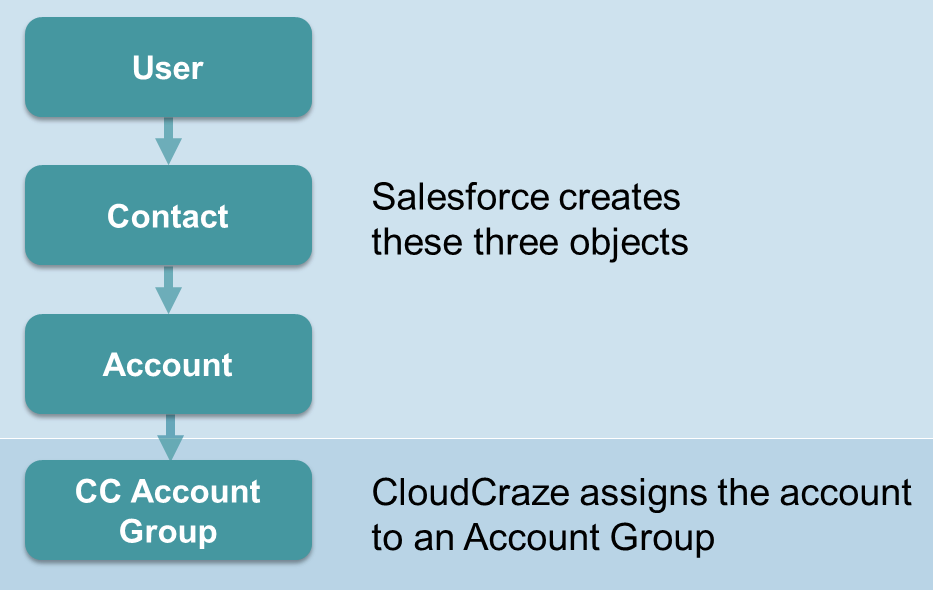
CC Account Group determines the products and prices your customers see. An account can only belong to one account group.
Effective Account – enables users to place orders on behalf of an account
CC Price List
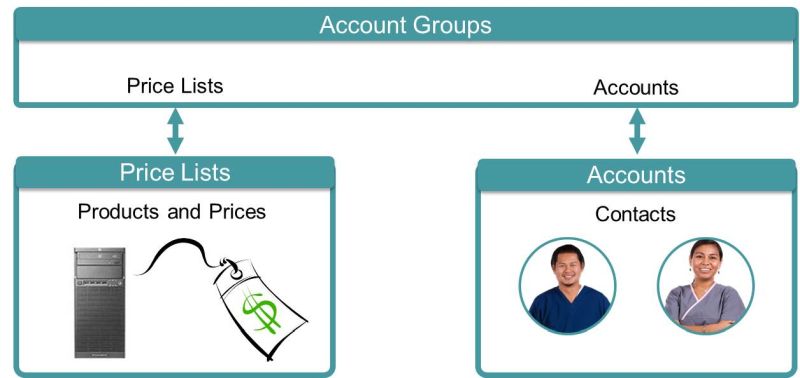
| Price Lists & Account Groups | Account & Account Groups |
| Your products are in price lists. | Your contacts are in accounts. |
| You add price lists to your account groups. | You add accounts to your account groups. |
| Account groups can have multiple price lists. | Accounts can only belong to one account group. |
- A price list is specific to a certain currency.
- A price list may be set to become enabled in the future.
 What are two options for Price List selection method on a CC Account Group?
What are two options for Price List selection method on a CC Account Group?
- List Price
- Reverse Sequence
- Sequence
- Best Price
Answers: 3 & 4
- Each account group must have at least one price list.
- If you do not assign a price lists to an account group, no products display to users who belong to that account group.
CC Price Group
Used to determine alternative pricing for accounts outside of the standard account grouping. Primary uses are for contracts, relative (upgrade/downgrade), segmented and contextual based pricing.
- Users select their price groups when they login to the system.
- Accounts can belong to multiple CC Price Groups.
- This means the contacts that belong to that account can purchase products from the price lists mapped to multiple CC Price Groups.
 I would like to offer Contract Pricing, and allow a user to select a specific Contract, when many are available. Which CloudCraze object should I use to achieve this use case?
I would like to offer Contract Pricing, and allow a user to select a specific Contract, when many are available. Which CloudCraze object should I use to achieve this use case?
- Effective Accounts.
- CC Account Groups.
- CC Price Groups.
- All of the Above.
- Storefronts.
Answer: 3
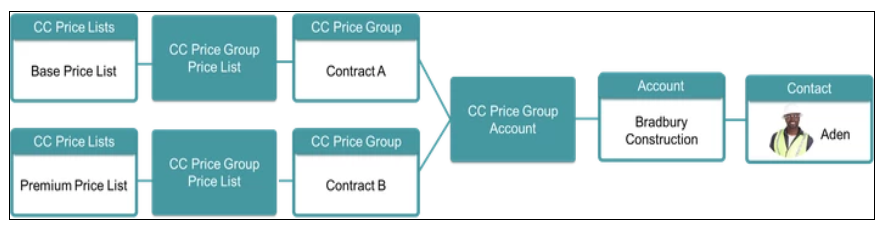
Subscriptions
| SubProductTerms (SPT) | CC Subscriptions |
| Use to configure subscriptions for your products. You may want to add this related list to CC Products. SPT = subscription | Use to view your customers’ subscription orders. You may want to add this related list to CC Orders. |
Subscription must have two CC Price List Items for each subscription:
- The upfront subscription price. Even if there is no upfront cost for the subscription, you need a price list item entry for $0.
- The recurring subscription price. Even if there is no recurring cost, you need a price list item entry for $0
Line Level Independence
You can use line level independence (LLI) to adjust the standard checkout flow and:
Create multiple shipping groups for an order.
Override shipping address, shipping method, shipping charge, and delivery date on a line item basis.
Split line items of the same SKU into multiple line items. For example, you can split a quantity of 40 items of SKU123 into two line items, each with a quantity of 20.
Combine line items of the same SKU into a single line item. For example, you can combine the split items in the example above back into a single line item.
Source: https://cloudcraze.atlassian.net/wiki/spaces/CCRZDOCS49S/
pages/391906066/Line+Level+Independence
B2B Managed Package
Steps needed prior to installing managed package:
- Enable Salesforce Communities.
- Confirm that your org has Customer Community or Customer Community Plus user licenses remaining
- Create a custom community user profile for your registered storefront users.
- Assign a role to the admin user who installs the managed package.
Source: https://help.salesforce.com/articleView?id=b2b_commerce_install_prepare.htm


